Onboarding Information
Onboarding Flow
The three stages of on-boarding with Elina PMS. Our onboarding team are here to assist and make your experience, from sign up to operational, one with clarity, speed and results.
1. Set Up
-
Create system on own URL, ie
yourhotelname.elinapms.com -
Configure settings for them
-
Provide access to system for their key staff (called settings manager), training system and resources.
2. Onboarding
-
Learning and training
-
Input information
-
Create: properties, rates, filters, companies, owners etc
-
Update reservations calendar via creating bookings or data import.
-
Adjust settings.
3. Operational
You will be doing some or all of these (and more) with your system:
-
Making new bookings
-
Editing bookings
-
Check-in and check-outs
-
Updating rates & restrictions
-
Charging guests
-
Syncing in bookings from channels
-
Communicating with guests.
Tasks
We breakdown the tasks and who is responsible for them. This gives clarity, and makes sure you know which tasks our onboarding team will do for you, and which tasks you will do. This helps get to operational efficiently.
Onboarding Timeline
Varies per customer, but this gives a good general example of the timeline for onboarding.
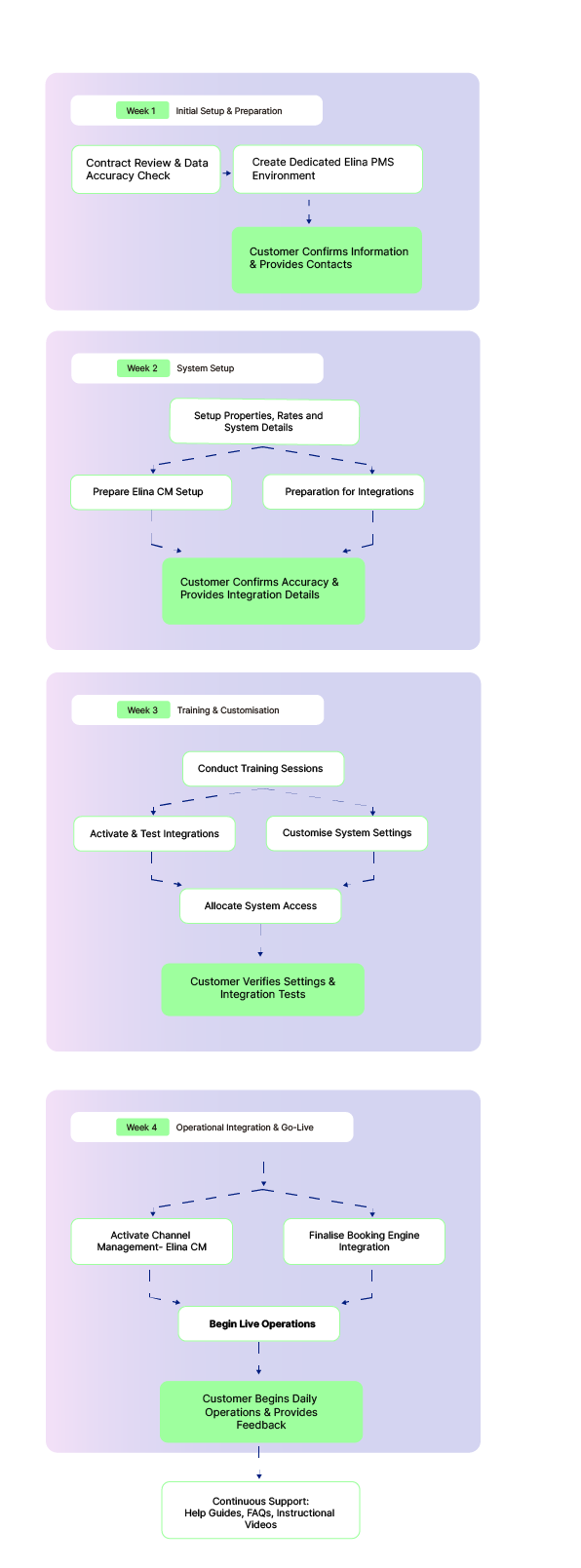
Elina To Do List
We will be as hands on as you need. We can help with you 'to do' list. If you provide the information, then we can help with these tasks.
- Create your settings manager staff profiles
- Create your property set up
- Apply your default invoice rule
- Configure channel manager setup
- Update your email templates for booking confirmation, pre-arrival, pre-departure, post-departure, cancellation and other templates
- Check your system set up before becoming operational
- We provide training for your staff
- We provide a lead contact to answer your questions and help during onboarding
- We track your onboarding using JIRA, so we know the status and remaining tasks to go from onboarding to operational.
---
Customer To Do List
You can either do these items in the software yourself, or supply the information to our onboarding team, who will then input it. You will need to check the overall set up to make sure you are happy with it.
- Check your property configuration
- Add content
- Create additional staff profiles and assign permissions
- Add master or BAR rates to listings (property types)
- Create dynamic rate rules
- Create fees
- Create add on categories and add ons
- Update future reservations, or provide date for import
- Close out dates
- Update accounting departments
- Edit invoice header and footers
- Configure invoice rules to be triggered by rates and companies
- Communicate the 3rd party software you want the integration activated for.
View the full onboarding checklist with optional and advanced tasks for a more customised system experience.

Videos
We have a YouTube Channel with over 100 videos on it, covering daily tasks, reporting and more.
Playlists include: Managing Reservations, Pre-arrivals, Profiles, Finance, Reports.
API Login
If you are an enterprise customer, you may be working on your own project with the Elina APIs. We have a full suite of Rest JSON APIs available covering reservations, rates, add ons, properties, content, profiles, finance, custom fields, filters and more. If you need access for a 3rd party, then please contact us. The API information is clear, but we monitor who is using the APIs and for what purpose.



